
If there’s one thing Facebook has done, it’s to revolutionize the way we connect with people online.
This social networking site has done more than help people make new friends. Through a business perspective, it has made a great impact on market expansion and profit generation— which all starts in making just one page.
For this post, I’m going to walk you through creating a Facebook page for your business step by step. Along the way, I’m going to let you in on different tips to making this page work.
First, what is a Facebook page?
A Facebook page is meant for businesses to introduce their brand and connect with people through it. Posting updates, uploading photos and images as well as creating events can be done in a Facebook page.
Unlike Facebook profile accounts, an official representative of the business should only create pages. However, pages can be made using a personal account.
Now, let’s move on to making one for your business!
Step 1: Log in to your Facebook and go to www.facebook.com/pages.
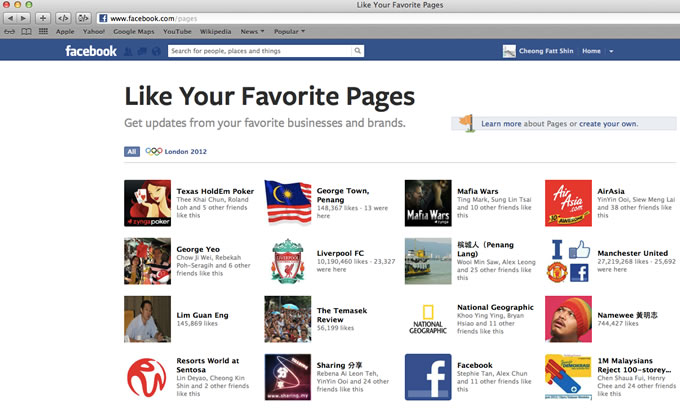
Step 2: Choose the type of page you’re bound to maintain. In this case, click on “Local Business or Place”.
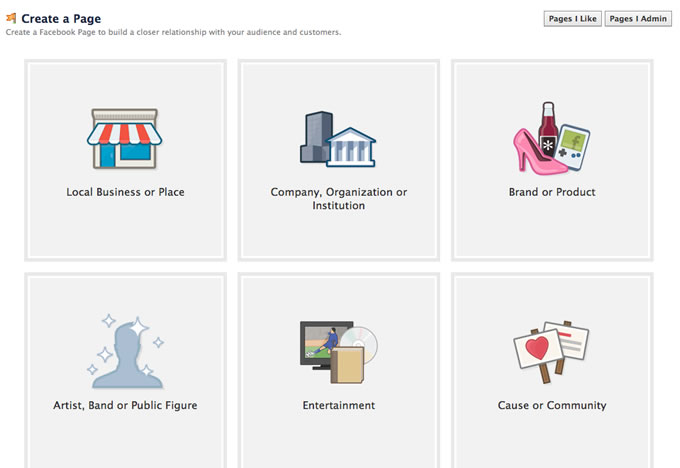
Step 3: Fill up the category and then click on “Get Started”.
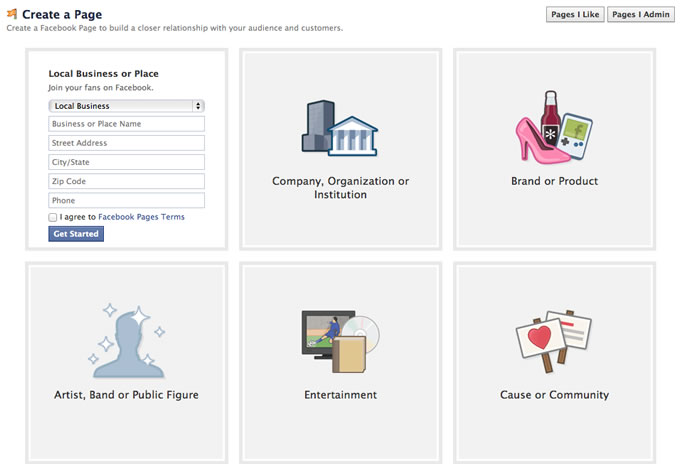
Step 4: Choose your company profile picture. It’s best to use your logo.

Step 5: Fill in the “About” area. Make sure you put the right and enough information to foreshadow your business.
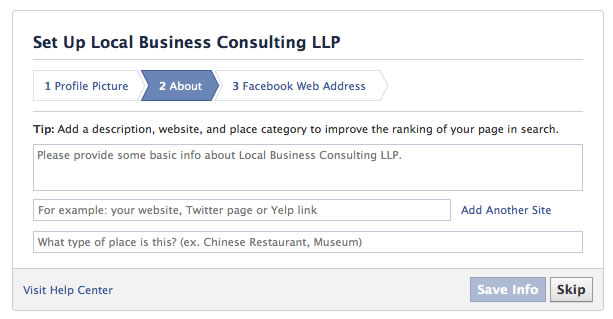
Step 6: Choose a Facebook web address. In this case, I used an acronym for Local Business Consulting to make it easily memorable.
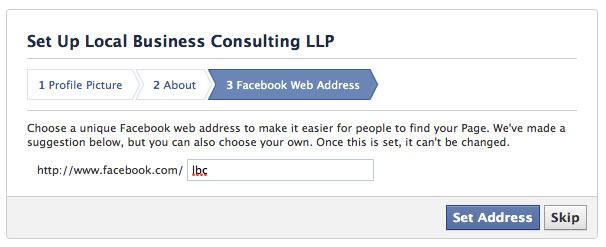
Step 7: Like your own page. This entails initial support from your end and for others to see that at the very least one person knows about this page.
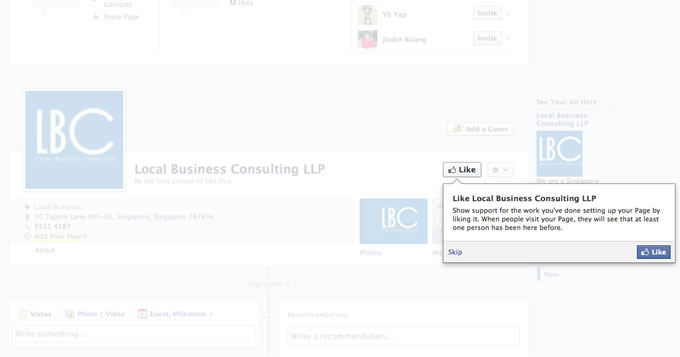
Step 8: Invite your friends to like your page. Make sure you cover enough ground here before you start venturing into a more unknown territory. This is key to building a primary market on Facebook.

Step 9: Post something on your timeline. Welcome your visitors and post an image or a status that relates to your business. You can even post the latest news or updates in your industry.

Step 10: Update your information so people will learn more about you and the nature of your business.
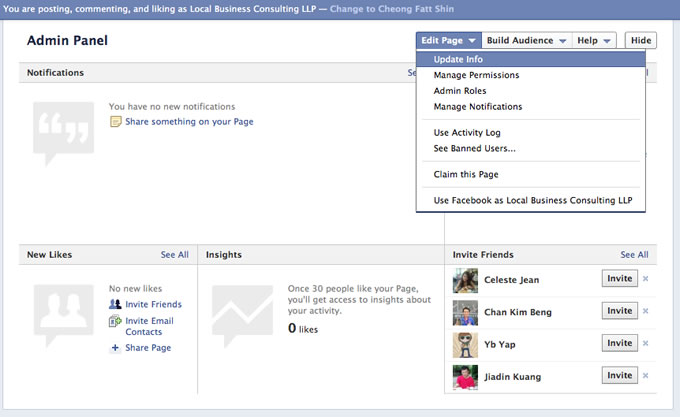
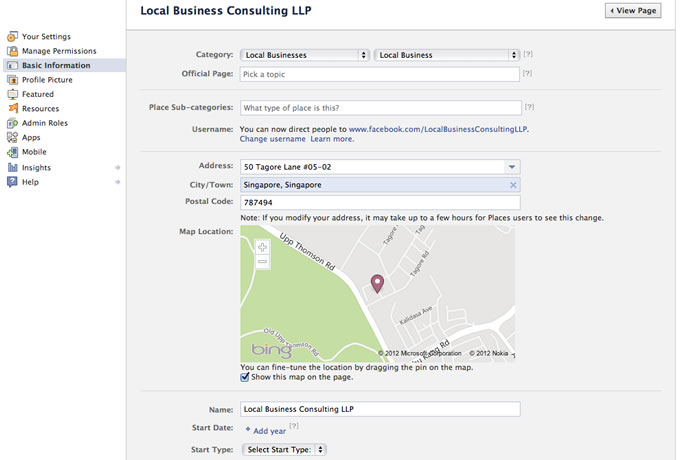
Step 11: Manage permission. This is most beneficial for those who are doing businesses locally and in a smaller scale.
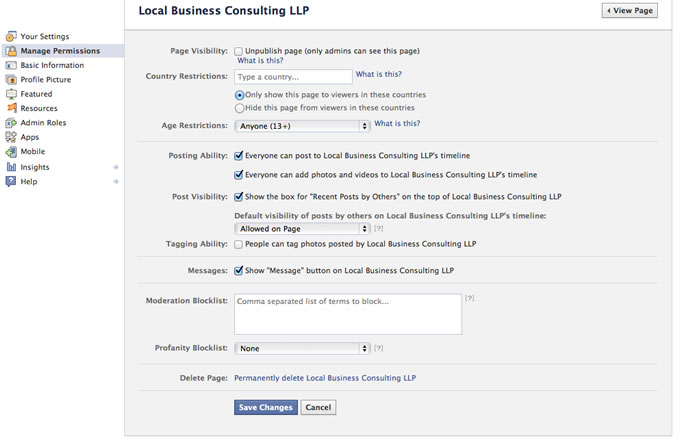
Step 12: Add the best cover photo you can think of. It should well represent your brand as well as entice the page visitor instantly.

Step 13: This is basically how your Timeline looks like in its raw form. Keep in mind that when you star a post, it occupies a banner space of your page, not just one side. When you pin a post, it stays there for 7 days, which is good in promoting events or deals.

Now you know the steps, below you’ll find some of the things you need to keep in mind once you create a business page on Facebook.
5 Things To Remember When Creating A Facebook Page:
Creating a Facebook page for your business is easy. It’s the maintaining part that gets tricky. Here are some tips that can help:
1. It’s compulsory to have a page.
It’s a necessity to have a Facebook page for your business. Judging by the billions of people using social networking sites around the world, you have to be out of your mind if you think you don’t need social media visibility.
2. Have at least 5 posts on the day you create your page.
Once you’re done with all the technical side of making a page, you need to post at least 5 updates on that day. You don’t want to appear as a slack online on the day you created your page. Others won’t even check when you created yours. They will only rely on the amount of active posts they see.
3. Update regularly.
Once you have your page up and running, update it regularly. Be in the know and aware of the latest trends so you can incorporate it into your page and engage your market along with it.
4. Keep your content creative.
Versatility and creativity is key to making your content well-liked by people. Upload various images, videos and news links. Create events to showcase the promos and discounts you are currently offering. Understand that people get easily tired of the same thing so don’t offer them that.
5. Promote, promote, promote.
Suggest to people for them to like your page. Have the people you’re friends with recommend your page to your network. You want to increase the number of likes as regularly as possible so have the dedication to do it.
Facebook pages are one of the most important online tools you can have, apart from your website. It’s a platform readily accessed and available to people so I highly recommend maximizing its potentials and benefits.
If you’re one who still doesn’t have a page, then what are you waiting for?
