- Login as siteadmin
- From Store Dashboard > Reports > Product Reports
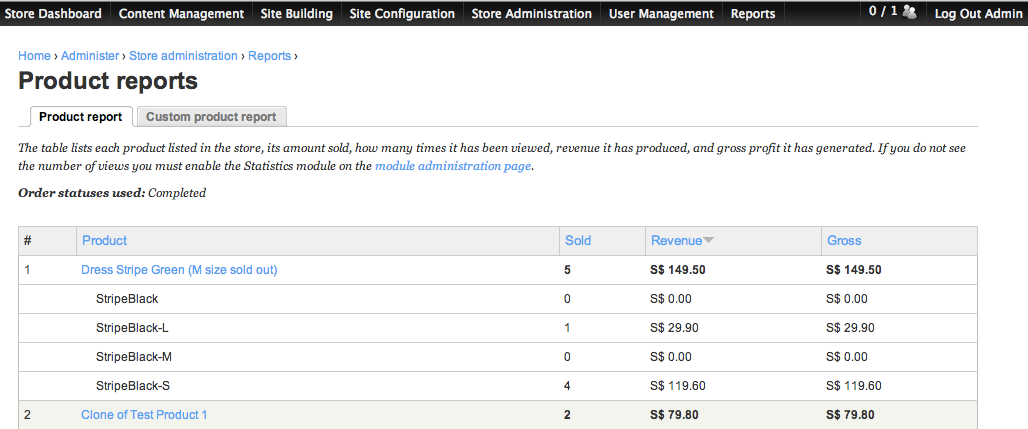
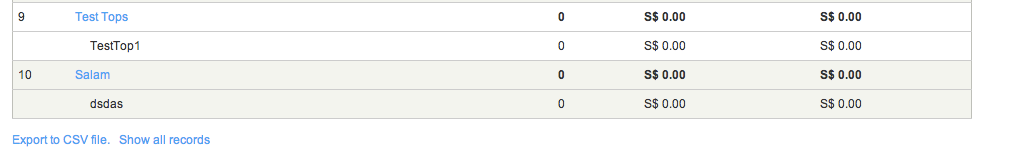
- You may sort the listing by click the title, such as Products, Sold, Revenue, Gross.
- Click [Export To CSV File] at end of the page to download the report.
Custom Sales Summary:
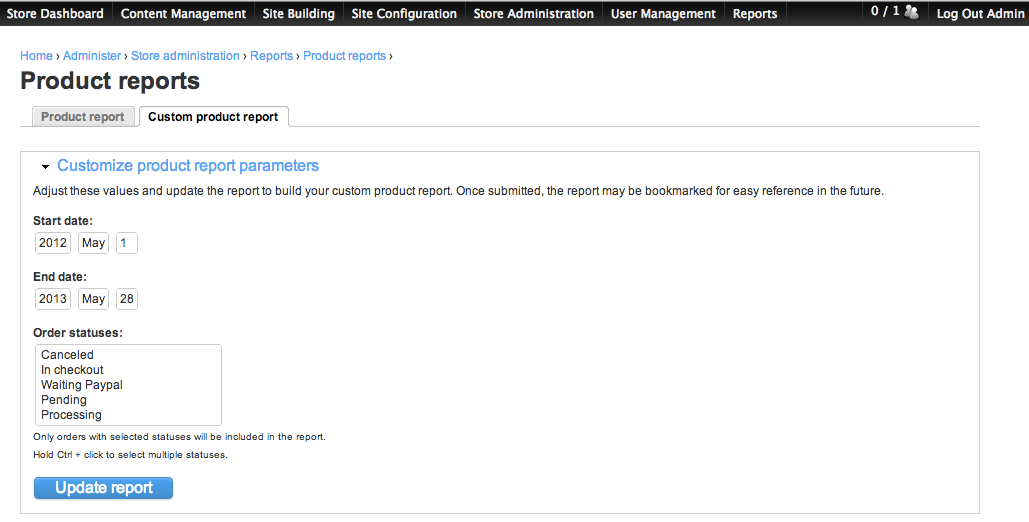
- You may define Start Date, End Date, Order Status
- Click [Update Report] to refresh the report to required parameter
- Click [Export To CSV File] at end of the page to download the report.
